---
title: "Time Series Machine Learning"
author: "Matt Dancho"
date: "`r Sys.Date()`"
output:
rmarkdown::html_vignette:
toc: true
toc_depth: 2
vignette: >
%\VignetteIndexEntry{Time Series Machine Learning}
%\VignetteEngine{knitr::rmarkdown}
%\VignetteEncoding{UTF-8}
---
```{r, echo = FALSE, message = FALSE, warning = FALSE}
knitr::opts_chunk$set(
message = FALSE,
warning = FALSE,
fig.width = 8,
fig.height = 4.5,
fig.align = 'center',
out.width='95%',
dpi = 100
)
# devtools::load_all() # Travis CI fails on load_all()
```
This vignette covers __Machine Learning for Forecasting__ using the _time-series signature_, a collection calendar features derived from the timestamps in the time series.
# Introduction
The time series signature is a collection of useful features that describe the time series index of a time-based data set. It contains a wealth of features that can be used to forecast time series that contain patterns.
In this vignette, the user will learn methods to implement machine learning to predict future outcomes in a time-based data set. The vignette example uses a well known time series dataset, the Bike Sharing Dataset, from the UCI Machine Learning Repository. The vignette follows an example where we'll use `timetk` to build a basic Machine Learning model to predict future values using the time series signature. The objective is to build a model and predict the next six months of Bike Sharing daily counts.
# Prerequisites
Before we get started, load the following packages.
```{r, message = FALSE}
library(dplyr)
library(timetk)
library(recipes)
library(parsnip)
library(workflows)
library(rsample)
# Used to convert plots from interactive to static
interactive = FALSE
```
# Data
We'll be using the [Bike Sharing Dataset](https://archive.ics.uci.edu/ml/datasets/bike+sharing+dataset) from the UCI Machine Learning Repository.
_Source: Fanaee-T, Hadi, and Gama, Joao, 'Event labeling combining ensemble detectors and background knowledge', Progress in Artificial Intelligence (2013): pp. 1-15, Springer Berlin Heidelberg_
```{r}
# Read data
bike_transactions_tbl <- bike_sharing_daily %>%
select(date = dteday, value = cnt)
bike_transactions_tbl
```
Next, visualize the dataset with the `plot_time_series()` function. Toggle `.interactive = TRUE` to get a plotly interactive plot. `FALSE` returns a ggplot2 static plot.
```{r}
bike_transactions_tbl %>%
plot_time_series(date, value, .interactive = interactive)
```
# Train / Test
Next, use `time_series_split()` to make a train/test set.
- Setting `assess = "3 months"` tells the function to use the last 3-months of data as the testing set.
- Setting `cumulative = TRUE` tells the sampling to use all of the prior data as the training set.
```{r}
splits <- bike_transactions_tbl %>%
time_series_split(assess = "3 months", cumulative = TRUE)
```
Next, visualize the train/test split.
- `tk_time_series_cv_plan()`: Converts the splits object to a data frame
- `plot_time_series_cv_plan()`: Plots the time series sampling data using the "date" and "value" columns.
```{r}
splits %>%
tk_time_series_cv_plan() %>%
plot_time_series_cv_plan(date, value, .interactive = interactive)
```
# Modeling
Machine learning models are more complex than univariate models (e.g. ARIMA, Exponential Smoothing). This complexity typically requires a ___workflow___ (sometimes called a _pipeline_ in other languages). The general process goes like this:
- __Create Preprocessing Recipe__
- __Create Model Specifications__
- __Use Workflow to combine Model Spec and Preprocessing, and Fit Model__
## Recipe Preprocessing Specification
The first step is to add the _time series signature_ to the training set, which will be used this to learn the patterns. New in `timetk` 0.1.3 is integration with the `recipes` R package:
- The `recipes` package allows us to add preprocessing steps that are applied sequentially as part of a data transformation pipeline.
- The `timetk` has `step_timeseries_signature()`, which is used to add a number of features that can help machine learning models.
```{r}
library(recipes)
# Add time series signature
recipe_spec_timeseries <- recipe(value ~ ., data = training(splits)) %>%
step_timeseries_signature(date)
```
We can see what happens when we apply a prepared recipe `prep()` using the `bake()` function. Many new columns were added from the timestamp "date" feature. These are features we can use in our machine learning models.
```{r}
bake(prep(recipe_spec_timeseries), new_data = training(splits))
```
Next, I apply various preprocessing steps to improve the modeling behavior. If you wish to learn more, I have an [Advanced Time Series course](https://mailchi.mp/business-science/time-series-forecasting-course-coming-soon) that will help you learn these techniques.
```{r}
recipe_spec_final <- recipe_spec_timeseries %>%
step_fourier(date, period = 365, K = 5) %>%
step_rm(date) %>%
step_rm(contains("iso"), contains("minute"), contains("hour"),
contains("am.pm"), contains("xts")) %>%
step_normalize(contains("index.num"), date_year) %>%
step_dummy(contains("lbl"), one_hot = TRUE)
juice(prep(recipe_spec_final))
```
## Model Specification
Next, let's create a model specification. We'll use a Elastic Net penalized regression via the `glmnet` package.
```{r}
model_spec_lm <- linear_reg(
mode = "regression",
penalty = 0.1
) %>%
set_engine("glmnet")
```
## Workflow
We can mary up the preprocessing recipe and the model using a `workflow()`.
```{r}
workflow_lm <- workflow() %>%
add_recipe(recipe_spec_final) %>%
add_model(model_spec_lm)
workflow_lm
```
## Training
The workflow can be trained with the `fit()` function.
```{r}
if (requireNamespace("glmnet")) {
workflow_fit_lm <- workflow_lm %>% fit(data = training(splits))
}
```
## Hyperparameter Tuning
Linear regression has no parameters. Therefore, this step is not needed. More complex models have hyperparameters that require tuning. Algorithms include:
- Elastic Net
- XGBoost
- Random Forest
- Support Vector Machine (SVM)
- K-Nearest Neighbors
- Multivariate Adaptive Regression Spines (MARS)
If you would like to learn how to tune these models for time series, then join the waitlist for my advanced [__Time Series Analysis & Forecasting Course__](https://mailchi.mp/business-science/time-series-forecasting-course-coming-soon).
# Forecasting with Modeltime
__The Modeltime Workflow__ is designed to speed up model evaluation and selection. Now that we have several time series models, let's analyze them and forecast the future with the `modeltime` package.
## Modeltime Table
__The Modeltime Table__ organizes the models with IDs and creates generic descriptions to help us keep track of our models. Let's add the models to a `modeltime_table()`.
```{r, paged.print = F}
if (rlang::is_installed("modeltime")) {
model_table <- modeltime::modeltime_table(
workflow_fit_lm
)
model_table
}
```
## Calibration
__Model Calibration__ is used to quantify error and estimate confidence intervals. We'll perform model calibration on the out-of-sample data (aka. the Testing Set) with the `modeltime::modeltime_calibrate()` function. Two new columns are generated (".type" and ".calibration_data"), the most important of which is the ".calibration_data". This includes the actual values, fitted values, and residuals for the testing set.
```{r, paged.print = FALSE, eval=rlang::is_installed("modeltime")}
calibration_table <- model_table %>%
modeltime::modeltime_calibrate(testing(splits))
calibration_table
```
### Forecast (Testing Set)
With calibrated data, we can visualize the testing predictions (forecast).
- Use `modeltime::modeltime_forecast()` to generate the forecast data for the testing set as a tibble.
- Use `modeltime::plot_modeltime_forecast()` to visualize the results in interactive and static plot formats.
```{r, eval=rlang::is_installed("modeltime")}
calibration_table %>%
modeltime::modeltime_forecast(actual_data = bike_transactions_tbl) %>%
modeltime::plot_modeltime_forecast(.interactive = interactive)
```
### Accuracy (Testing Set)
Next, calculate the testing accuracy to compare the models.
- Use `modeltime::modeltime_accuracy()` to generate the out-of-sample accuracy metrics as a tibble.
- Use `modeltime::table_modeltime_accuracy()` to generate interactive and static
```{r, eval=rlang::is_installed("modeltime")}
calibration_table %>%
modeltime::modeltime_accuracy() %>%
modeltime::table_modeltime_accuracy(.interactive = interactive)
```
## Refit and Forecast Forward
__Refitting__ is a best-practice before forecasting the future.
- `modeltime::modeltime_refit()`: We re-train on full data (`bike_transactions_tbl`)
- `modeltime::modeltime_forecast()`: For models that only depend on the "date" feature, we can use `h` (horizon) to forecast forward. Setting `h = "12 months"` forecasts then next 12-months of data.
```{r, eval=rlang::is_installed("modeltime")}
calibration_table %>%
modeltime::modeltime_refit(bike_transactions_tbl) %>%
modeltime::modeltime_forecast(h = "12 months", actual_data = bike_transactions_tbl) %>%
modeltime::plot_modeltime_forecast(.interactive = interactive)
```
# Summary
Timetk is part of the amazing Modeltime Ecosystem for time series forecasting. But it can take a long time to learn:
- Many algorithms
- Ensembling and Resampling
- Feature Engineering
- Machine Learning
- Deep Learning
- Scalable Modeling: 10,000+ time series
Your probably thinking how am I ever going to learn time series forecasting. Here's the solution that will save you years of struggling.
# Take the High-Performance Forecasting Course
> Become the forecasting expert for your organization
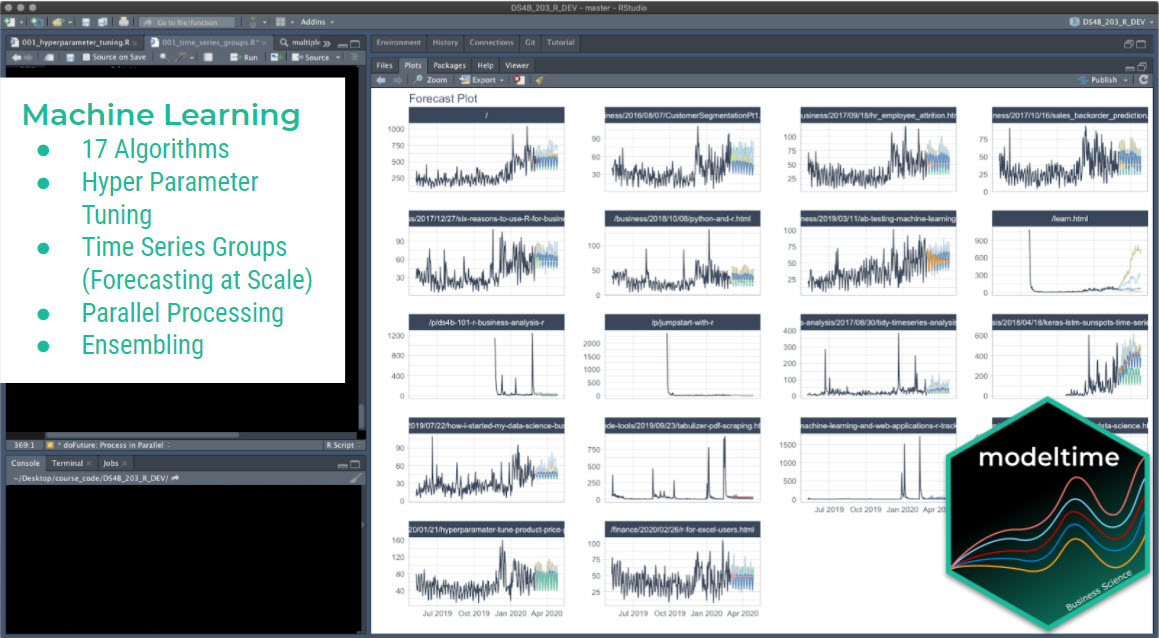 [_High-Performance Time Series Course_](https://university.business-science.io/p/ds4b-203-r-high-performance-time-series-forecasting/)
### Time Series is Changing
Time series is changing. __Businesses now need 10,000+ time series forecasts every day.__ This is what I call a _High-Performance Time Series Forecasting System (HPTSF)_ - Accurate, Robust, and Scalable Forecasting.
__High-Performance Forecasting Systems will save companies by improving accuracy and scalability.__ Imagine what will happen to your career if you can provide your organization a "High-Performance Time Series Forecasting System" (HPTSF System).
### How to Learn High-Performance Time Series Forecasting
I teach how to build a HPTFS System in my [__High-Performance Time Series Forecasting Course__](https://university.business-science.io/p/ds4b-203-r-high-performance-time-series-forecasting). You will learn:
- __Time Series Machine Learning__ (cutting-edge) with `Modeltime` - 30+ Models (Prophet, ARIMA, XGBoost, Random Forest, & many more)
- __Deep Learning__ with `GluonTS` (Competition Winners)
- __Time Series Preprocessing__, Noise Reduction, & Anomaly Detection
- __Feature engineering__ using lagged variables & external regressors
- __Hyperparameter Tuning__
- __Time series cross-validation__
- __Ensembling__ Multiple Machine Learning & Univariate Modeling Techniques (Competition Winner)
- __Scalable Forecasting__ - Forecast 1000+ time series in parallel
- and more.
[_High-Performance Time Series Course_](https://university.business-science.io/p/ds4b-203-r-high-performance-time-series-forecasting/)
### Time Series is Changing
Time series is changing. __Businesses now need 10,000+ time series forecasts every day.__ This is what I call a _High-Performance Time Series Forecasting System (HPTSF)_ - Accurate, Robust, and Scalable Forecasting.
__High-Performance Forecasting Systems will save companies by improving accuracy and scalability.__ Imagine what will happen to your career if you can provide your organization a "High-Performance Time Series Forecasting System" (HPTSF System).
### How to Learn High-Performance Time Series Forecasting
I teach how to build a HPTFS System in my [__High-Performance Time Series Forecasting Course__](https://university.business-science.io/p/ds4b-203-r-high-performance-time-series-forecasting). You will learn:
- __Time Series Machine Learning__ (cutting-edge) with `Modeltime` - 30+ Models (Prophet, ARIMA, XGBoost, Random Forest, & many more)
- __Deep Learning__ with `GluonTS` (Competition Winners)
- __Time Series Preprocessing__, Noise Reduction, & Anomaly Detection
- __Feature engineering__ using lagged variables & external regressors
- __Hyperparameter Tuning__
- __Time series cross-validation__
- __Ensembling__ Multiple Machine Learning & Univariate Modeling Techniques (Competition Winner)
- __Scalable Forecasting__ - Forecast 1000+ time series in parallel
- and more.
Become the Time Series Expert for your organization.
Take the High-Performance Time Series Forecasting Course